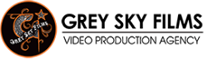Instagram recently rolled out yet another way for businesses to share video, with IGTV. The ever-growing list of options for sharing video content has continued to evolve, and for good reason! Video continues to be the most powerful medium for reaching and engaging viewers and consumers. Instagram says:
- These days, people are watching less TV and more digital video.
- By 2021, mobile video will account for 78% of total mobile data traffic.
 IGTV seeks to claim more of that mobile traffic, while helping brands and creators leverage it in a number of ways. Here, we cover all the basics of IGTV, plus how you can use it to effectively share video content on Instagram for your business or brand.
IGTV seeks to claim more of that mobile traffic, while helping brands and creators leverage it in a number of ways. Here, we cover all the basics of IGTV, plus how you can use it to effectively share video content on Instagram for your business or brand.
Table of Contents
Toggle1. IGTV is easily accessed
Mobile users have two ways to easily access IGTV: right in the Instagram social app or in a standalone IGTV app. Once IGTV is opened, video starts playing right away. (You know, kind of like when you turn on the TV!)
You can start watching the newest content published by the accounts you follow, or browse through.


2. IGTV lets you share long-form video content
Instagram already allows you to share shorter video content in these ways:
- Share up to 15 second videos in Instagram Stores (where it remains for only 24 hours)
- Share a video up to 1 minute in length in your regular feed
Until IGTV, there was no place on Instagram to share long-form videos with your followers. For now, videos shared in IGTV can be up to 15 minutes long for many accounts, while some larger accounts can share up to an hour. Instagram proposes that eventually there will be no time limit in IGTV at all!
3. IGTV is vertical (but horizontal works too)
IGTV gives Instagram users a place to share longer content and generate user traffic that may rival that of YouTube, but Instagram has always been a primarily vertical-viewing experience, something they have furthered with Instagram Stores, and are continuing in IGTV.
But, a viewer can quite easily rotate their phone to enjoy horizontal video as well, opening up the options for diverse types of content living in the same platform.




This can be a handy solution for multi-purposing your horizontal content, or to appeal to viewers in different ways by taking your pick and using the format to speak to different messages or level of offering. For example, keeping more casual, live-style content vertical, but keeping your more elevated, professional or cinematic content horizontal.
You can also have an editor take existing horizontal content and place it in a vertical format, much like how SNL placed their existing content in these branded vertical layouts:


4. IGTV gives you one channel
When you start sharing to IGTV, your account has it’s own designated IGTV channel – only one channel per account. So when viewers tap into your channel, they’ll keep seeing your videos one after the other, until they leave your channel.
First, we all know video content can be used in many ways: to highlight key events, answer customer questions, share tips and tricks that support sales; or to engage, inspire or motivate.




Mixing it up can be beneficial – giving viewers new and different ways to connect with your brand – or, it can be jarring. Keep the viewer experience in mind. Make sure your viewers aren’t subject to a jarring experience that makes them change the channel!
5. Sound is optional
Just like in other mobile platforms and feeds, viewers may very likely be browsing without sound by default, so it’s helpful to include on-screen text callouts or subtitles in your content.


6. IGTV insights and analytics
Once your video is up and running you can check the views and other analytics by clicking the “…” found next to the “like, comment and share” buttons right on your IGTV screen. Click “View Insights” to see your analytic insights.


Insights will show you:
- number of views (a view is defined as the video being watched by a user for at least 3 seconds.)
- number of likes and comments
- audience retention rate (percentage of the video viewers watched, and where drop-off occurred.
Once you start sharing and looking at your insights, you can make tweaks and adjustments from there!
The best way to get started is to develop a strategy, monitor your analytics and adjust your content accordingly! You can also bring in a team to help you do just that, and produce a variety of styles of video content – from simple and casual to professional and cinematic – for strategic sharing and engagement.